- easy
- medium
- difficult
- numbers
- 1st row
- 2nd row
- 3rd row
- symbols
- all keys
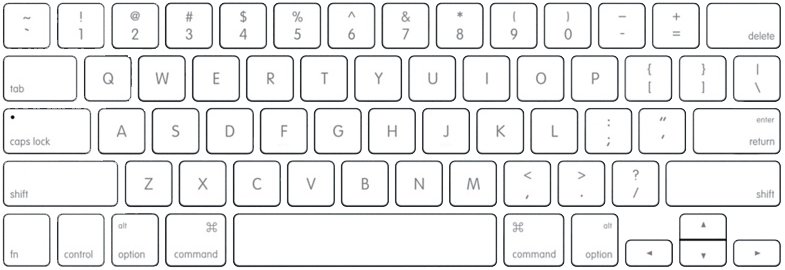
-
Using the LT
To start the typing test click or press the ENTER button. The timer will count off 3 seconds, after which the test will begin. The remaining time in seconds will be displayed on the 00 screen. To stop the test click or press the ESC key. The test will stop automatically when the time runs out. When the test stops, the time screen will display how long was the test.
When the test is complete, you will be able to see the results. Key colour represents amount of errors: none a few many
The accuracy (in %) as well as time delay (in seconds) will be overlaid on the keys. Time delay is the average amount of time you waited before pressing the key.
-
Hand Placement
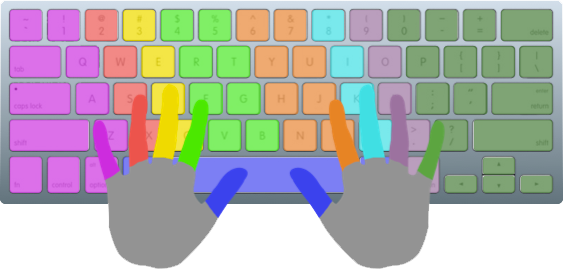
The index fingers of your left and right hands should be placed on the keys F and J respectively as shown in the image.
The colour of the finger corresponds to the colour of the keys it should access. -
Key Access
Left pinky: ~ 1 Q A Z tab, caps lock, left shift, left ctrl, left alt
Left ring finger: 2 W S X
Left middle finger: 3 E D C
Left index finger: 4 5 R T F G V B
Right pinky: = - \ ] [ P ' ; / cursor keys, right shift, right ctrl, right alt, backspace
Right ring finger: 9 O L .
Right middle finger: 8 I K ,
Right index finger: 6 7 Y U H J N M
The Lightning Type app is a typing tutor with per-key feedback. The application is free for personal and educational use. Commercial users, please contact me.
If you wish to report a problem or make a suggestion, you can reach me at